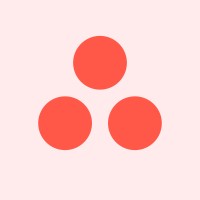Zoom - Video Communication Tool

Free, PaidVideo Communication
Connect and collaborate seamlessly with Zoom's AI-powered platform.
Free, PaidVideo Communication
Connect and collaborate seamlessly with Zoom's AI-powered platform.
You can use Zoom for holding virtual meetings, webinars, and conference calls, whether you're working from home or connecting with remote teams. The tool stands out with its reliable video and audio quality, screen sharing capabilities, and breakout rooms for smaller group discussions. Practical use cases include daily work meetings, virtual events, online classes, and remote collaboration with clients or team members.
Integrations
Tasks it helps with
Hosting virtual meetings and webinars
Collaborating on documents in real-time
Utilizing AI tools for meeting summaries and action items
Integrating with third-party applications for enhanced workflows
Managing team communications through chat and video
Recording and transcribing meetings for future reference
Who is it for?
Project Managers, Team Leads, Remote Workers, Educators, Sales Professionals, Customer Support Agents
Overall Web Sentiment
People love itTime to value
Quick Setup (< 1 hour)Tutorials
video conferencing, virtual meetings, team collaboration, AI tools, Zoom integrations
Reviews