Canva - Design Tool
You can use Canva for creating visually stunning graphics and documents effortlessly. Canva solves the problem of designing without needing advanced skills by providing a user-friendly interface and a vast array of templates and design elements. Standout features include its drag-and-drop functionality and extensive library of images, fonts, and colors. By using Canva, you'll be able to produce professional-quality designs quickly, enhancing your marketing materials, presentations, and social media posts while saving time and money.
Integrations
Google Drive, Dropbox, Instagram, Facebook, Pinterest
Tasks it helps with
Graphic Design
Presentation Creation
Social Media Content Design
Marketing Material Development
Document Design
Who is it for?
Marketers, Social Media Managers, Small Business Owners, Designers, Educators
Overall Web Sentiment
PositiveTime to value
Immediategraphic design, online design tool, create designs, design templates, social media designs, logo creation, brand kit
Reviews
Compare
GIMP

Marvel app
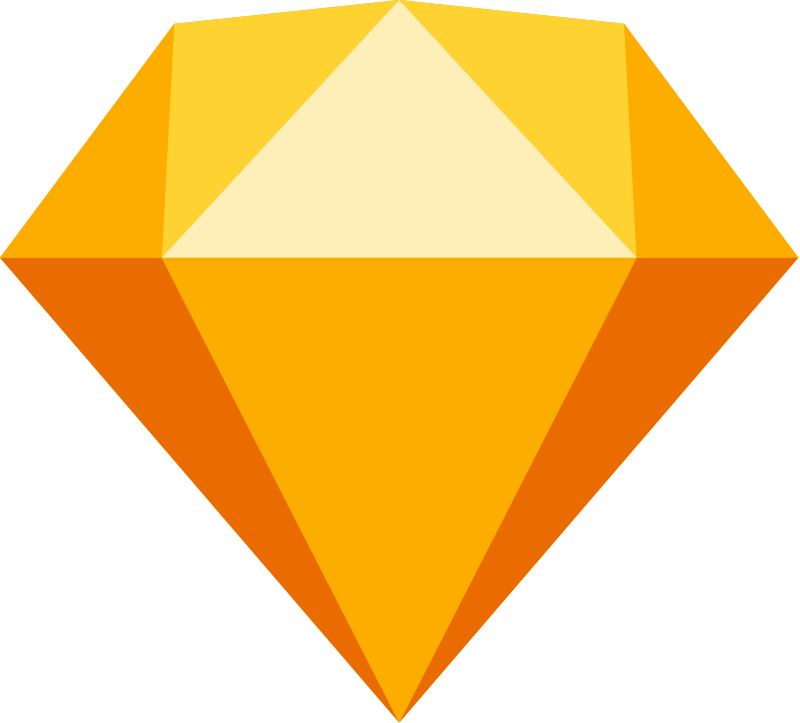
Sketch
Codia

SuperCraft